Hi Guys,
After deployment of vRA we have to make first configuration – tenant local account and the most important part – branding 🙂
- We have to log in using administrator account we used during installation
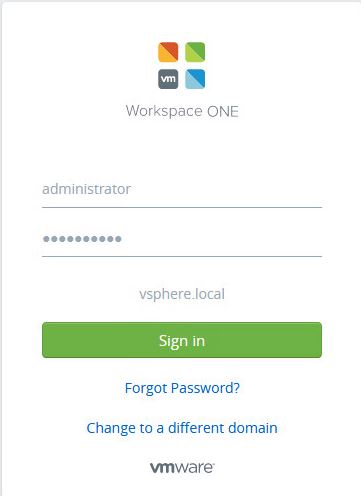
- Choose vsphere.local
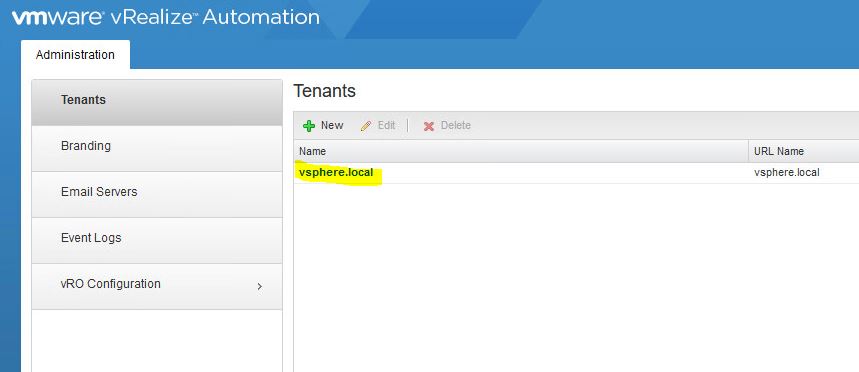
- In Edit Tenant choose Local users tab
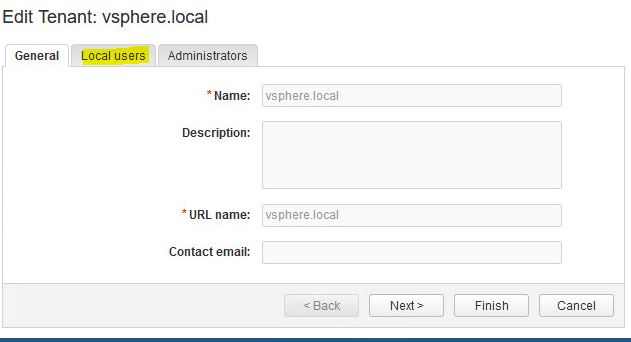
- Add new user, fill in the form and press OK.
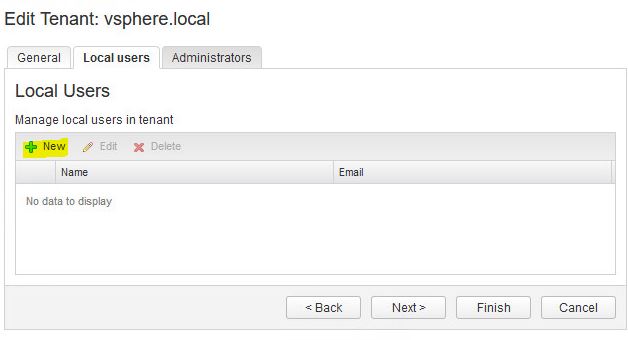
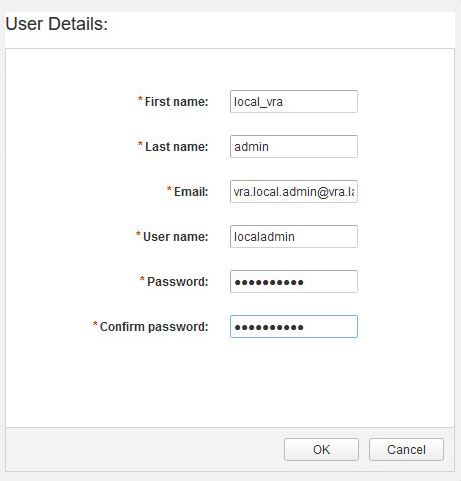
- Choose Administrators
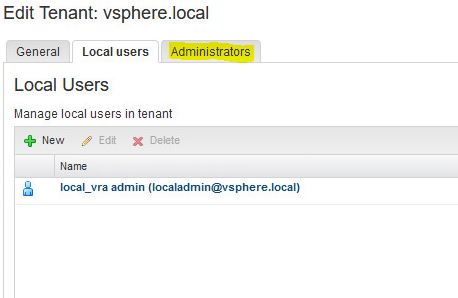
- Start typing the name of the user and choose it from drop-down menu both for Tenant administrators and IaaS administrators. Press finish.
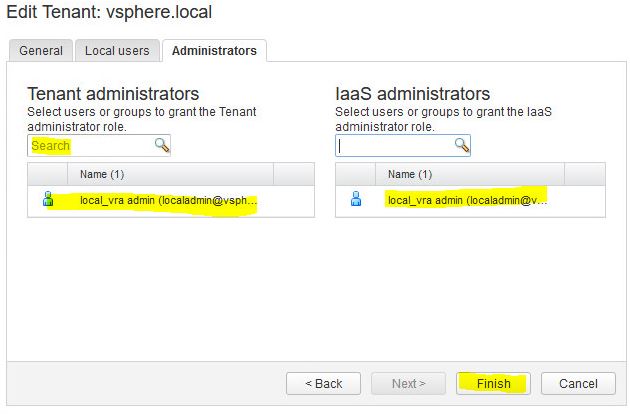
- Now the Branding part. You can keep the checkbox on “use default” or remove and choose the design. Logos colours names etc… for header and footer.
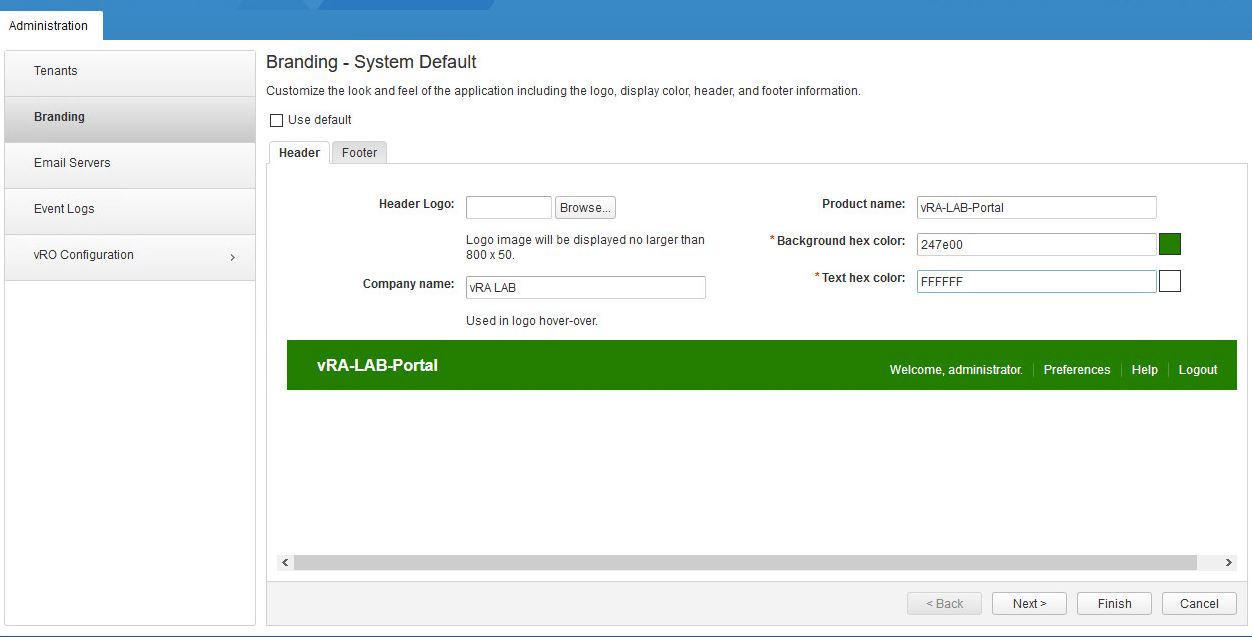
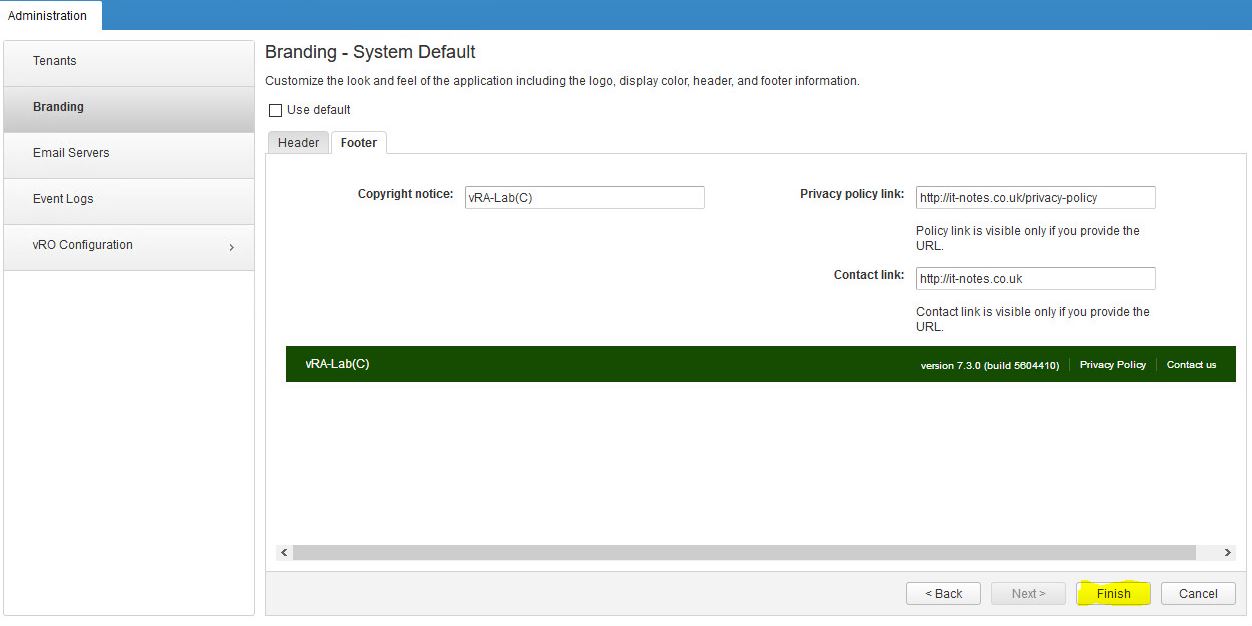
- Now lets test our connection with Orchestrator ( I’ve skipped E-mail servers as i don’t have configure it in this environment). VMware recommends to use vRO installed internally on vRA.
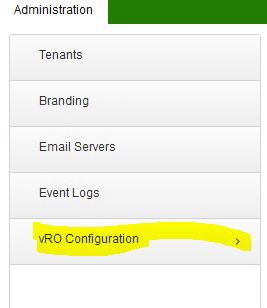
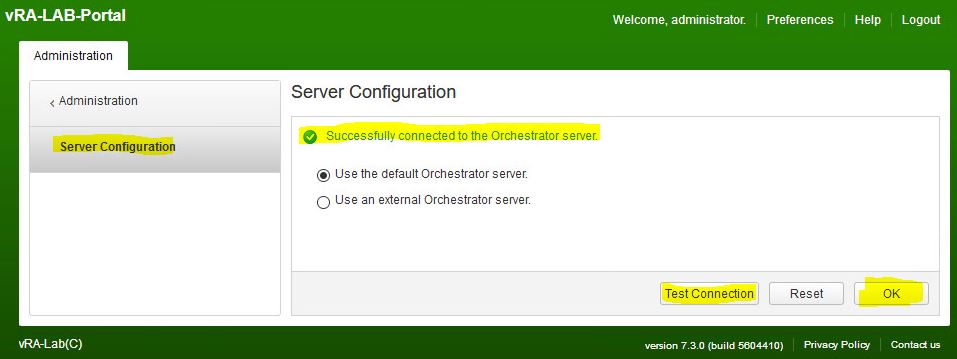
- Confirm that you can login with localadmin user account (we created)- first logout with current account.

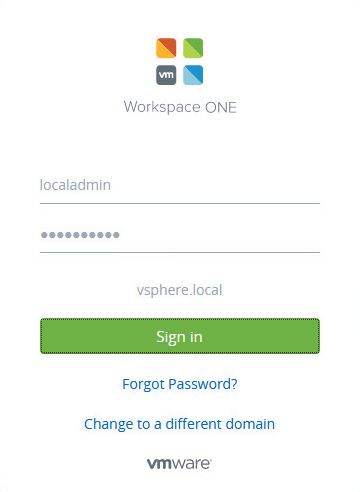
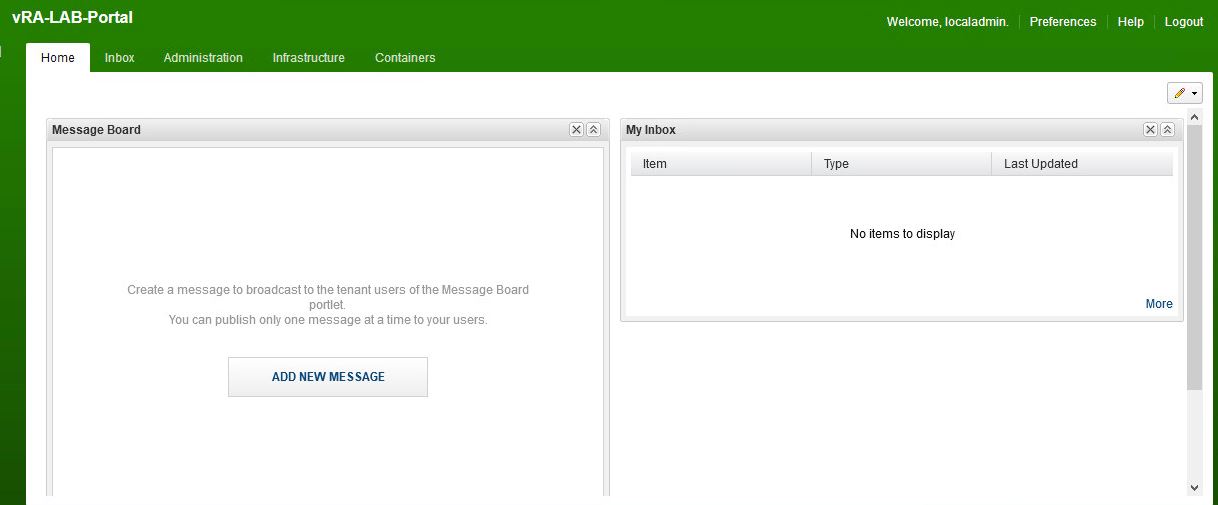
Now we can see way more tabs which we will use in the future.
Thank you for reading!

Leave a Reply